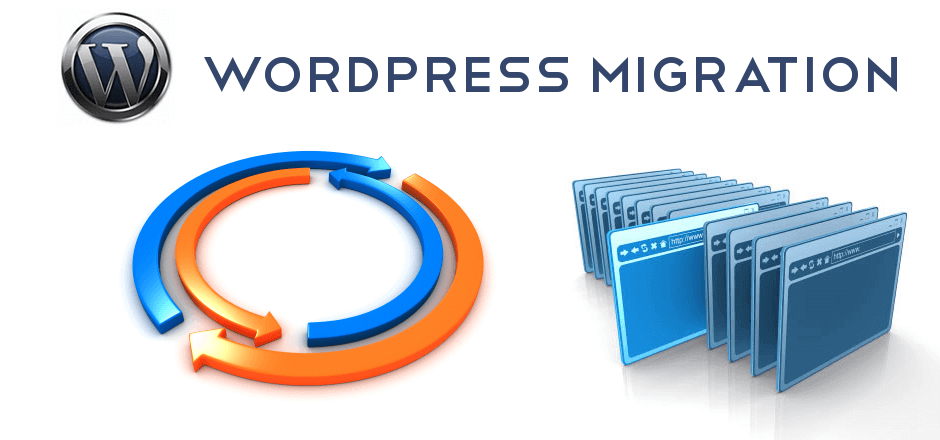Moving WordPress to a new server or changing the domain name is usually an easy and straight forward task. Please contact me if you need advice or help on moving your WordPress site to a new server or to a new domain. Usually, you can get a fixed price for the job. Please contact me for a quote.

Manually move WordPress to a new server with a new domain
- Disable all plugins
- Create a backup of your database.
- Create a backup of WordPress.
- At the menu «Settings» – «General» change to a new domain.
- Create a new backup of the database and a backup of all the files.
- Restore the database and the files on the new server.
- In the file wp-config.php change the name of the database, user and password if needed
- In .htaccess change to a new domain name if needed
- If needed add the following to lines of code to you wp-config.php file:
define('WP_SITEURL', 'http://www.example.com');
And this:
define(‘WP_HOME', 'http://www.example.com');
Useful links
- Changing The Site URL
- Relocate WordPress
WordPress supports an automatic relocation method intended to be a quick assist to getting a site working when relocating a site from one server to another. - Move WordPress to a new domain in 10 easy steps!
Things to do on the new server after the move
- Log in on the new server
- Activate your plugins one-by-one. If something bad happens then you will know which plugin that has created the trouble.
- Change all the links. You can do this directly in the database or use a link checker plugin for WordPress. In the MySQL database go to the value
wp_options
Find the values
site_url
And
home
Change these values to the new domain.
Change the traffic from the old domain to then new domain
To avoid losing your ranking on the search engines and losing visitors the most favorable technique is to use a redirect 301 statement in your .htaccess file. Do this:
Open the file on the old server with the name:
.htaccess
Add the following text:
Redirect 301 / http://www.tbt.no
A 301 forward setup will forward all traffic from the old domain name to the new domain name.
Search and replace in the MySQL database
With this plugin can you do a search and replace in the WordPress database to change from the old to the new domain name.
Change to a new domain on Google FeedBurner
Remember to change the Google FeedBurner source so your RSS feeds continues to work
Twitter, Facebook, Mailchimp or aWeber
Have you connected Facebook, aWeber and Twitter to your site they will also need an update to the new URL.